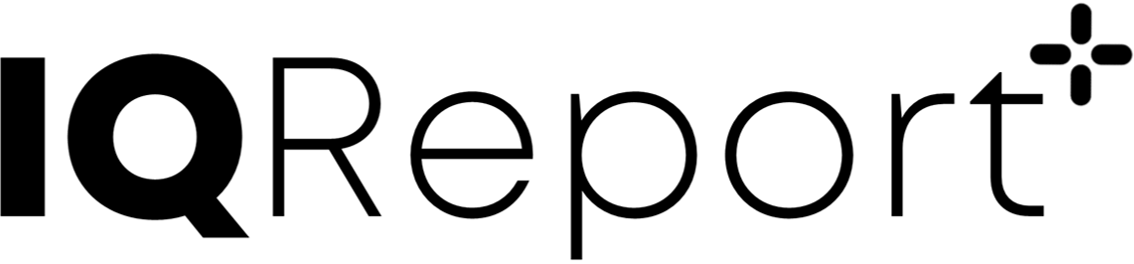4 Syntax highlighting of RMD
4.1 Notepad++ (Windows)
Using Notepad++ as a text editor, it is possible to syntax highlight the Report Markdown documents, resulting in an almost Word-like experience of editing documents. A customized, portable NotePad++ version is provided for IQReport as download from https://iqreport.intiquan.com. In addition, this customized NotePad++ version allows to run IQReport and facilitates document writing by included Macros for recurrent text pieces. For Linux this is not available.
Advantages of using NotePad++ for editing IQReport RMD documents:
- Syntax highlighting
- Almost “What you see is what you get”
- Generation of Word documents directly by right click with the mouse
- Macros available to construct RMD documents
- Language check and suggestion of corrections
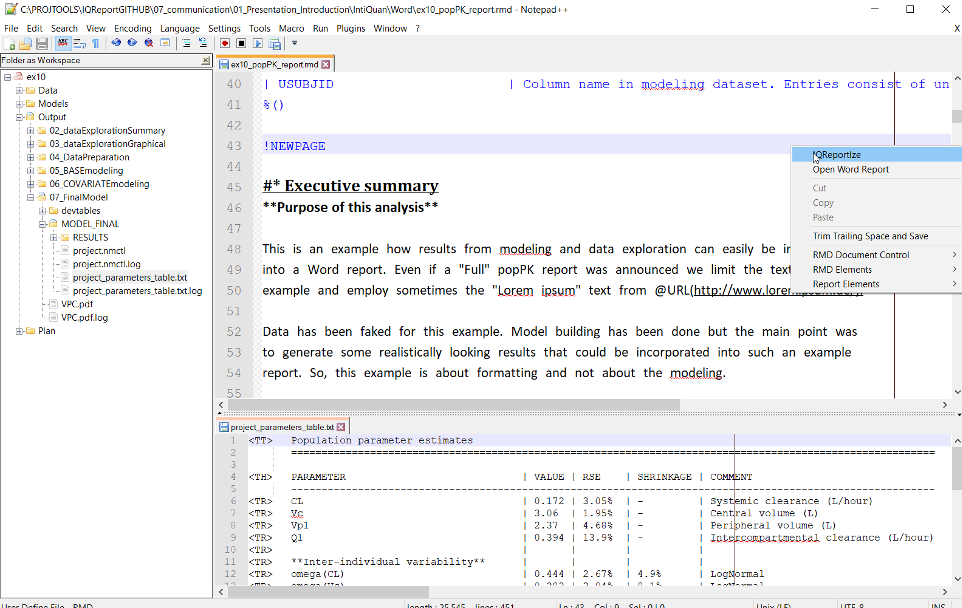
4.2 VScode
Syntax highlighting of RMD files is available for the VScode editor, working across all platforms on which VScode can be installed (e.g., Windows, MacOS, Linux).
As the setup is more cumbersome for the normal user, it is suggested that IQReport with VScode is used fro within IQdesktop.